Easiest way to Dockerize your Java application using Jib plugin
Containerizing a Java application is no easy an easy job, it requires to create Docker file with many commands within it along with base image and many other things.
Due to all these things developers at Google has decided to simplify this process of Containerizing an application using some pluggins, so they have created a library called Jib.
How to use Jib to dockerize/Containerize your Java/Springboot application:
There is a Maven and Gradle plugin available which requires minimal configuration.
For running Gradle execute : gradle jib or gradle jibDockerBuild
and Maven command: mvn compile jib:build
mvn compile jib:dockerBuild
In my opinion it is quite simple job to use this pluggin which simplifies the Java development and creates container images on the fly.
Due to all these things developers at Google has decided to simplify this process of Containerizing an application using some pluggins, so they have created a library called Jib.
How to use Jib to dockerize/Containerize your Java/Springboot application:
There is a Maven and Gradle plugin available which requires minimal configuration.
For running Gradle execute : gradle jib or gradle jibDockerBuild
and Maven command: mvn compile jib:build
mvn compile jib:dockerBuild
In my opinion it is quite simple job to use this pluggin which simplifies the Java development and creates container images on the fly.
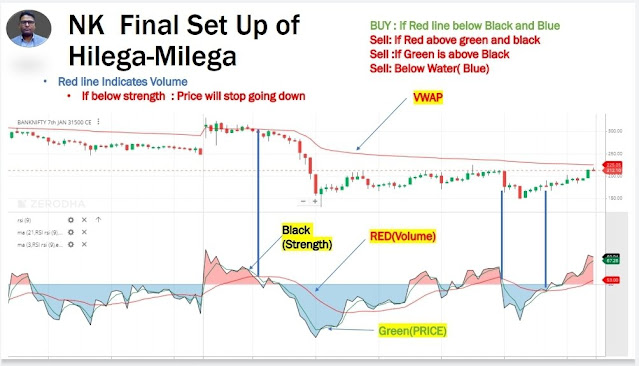
Comments
Post a Comment