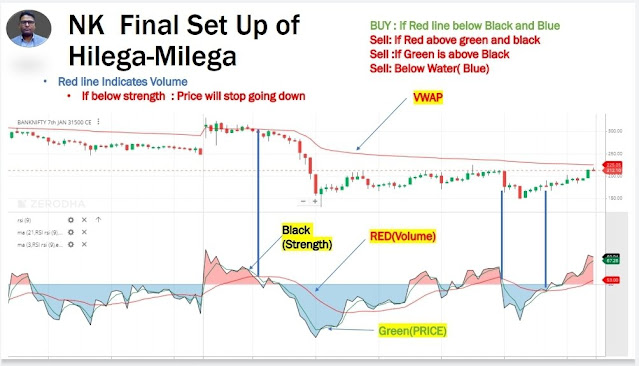Install ngrok on linux in 3 steps
ngrok is a globally distributed reverse proxy fronting your web services running in any cloud or private network , or your machine . In easy steps install ngrok on linux machine, download ngrok using below command: wget https://bin.equinox.io/c/bNyj1mQVY4c/ngrok-v3-stable-linux-amd64.tgz unzip this using below command: unzip ngrok-v3-stable-linux-amd64.tgz run ngrok as below: ./ngrok http 5000 enjoy.